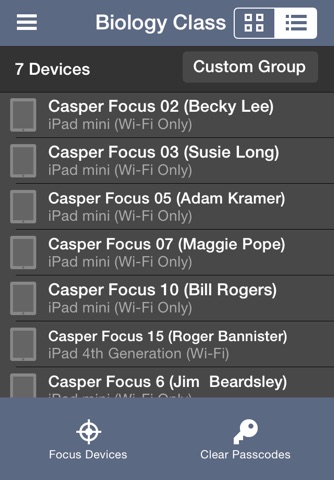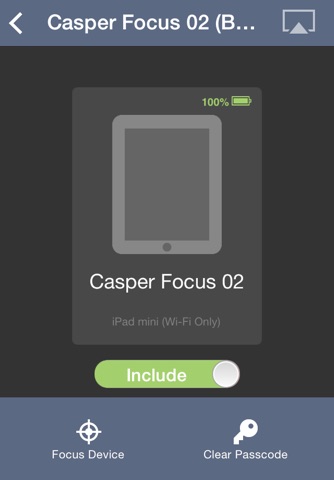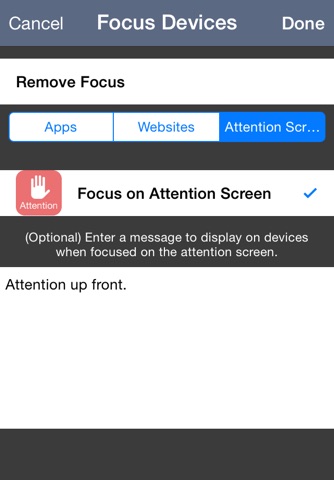Casper Focus app for iPhone and iPad
Developer: JAMF Software
First release : 26 Apr 2013
App size: 5.51 Mb
DISCLAIMER: Jamf recommends using Apple Classroom for the best iOS classroom management experience. Due to issues known in Casper Focus, Jamf does not recommend using Casper Focus with iOS 9.3.2 or later or Casper Suite v9.96 or later. For a complete list of known issues, go here http://docs.jamf.com/9.100.0/casper-suite/release-notes/Known_Issues.html. If you are currently using Casper Focus and need assistance or have questions, contact your Jamf account representative.
Casper Focus gives teachers an efficient and effective way to manage student iPads while class is in session.
With Casper Focus, teachers can perform classroom management tasks and preserve the magic of iPad — all from their own iPad and without IT assistance.
Casper Focus lets educators:
• Easily gain students’ attention with a customizable onscreen message
• Quickly transition students’ iPads to a specific app or website
• Administer quizzes and exams in a secure environment
• Clear iPad screen passcodes if students become locked out
• Distribute eBooks easily
Casper Focus is a free component of Jamf Pro.
Minimum Student Device Requirements:
• iPad, iPhone, or iPod touch with iOS 5.1.1 or later
• Managed by Jamf Pro v8.7 or later
Feature-Specific Device Requirements:
• Focus on App – iOS 6 or later and supervised
• Focus on Website – iOS 7 or later, supervised, and managed by Jamf Pro v9.3 or later
• Mirror Device on Apple TV – iOS 7 or later and managed by Jamf Pro v9.1 or later
• Attention Screen - iOS 7 or later, managed by Jamf Pro v9.7 or later, and Jamf Self Service (for iOS) v9.7 or later installed